Android Project Creation
Although Android Project Creation is very easy if we use any IDE for it like Eclipse. But Before that we must know about android SDK installation. First of all we need to install a Android SDK package from Google. after the installation of this package, we need to make selection of which version you want to use Eclair, Froyo,Gingerbread,Honeycomb or Ice-Cream Sandwich.
You can easily get the configuration details related with Eclipse easily on the web. But i am going to tell you creation of Project using Command Line
First of all we need to do following configurations in System's Environment Variables:
Go To -> My Computer -> Properties -> Advanced , then Click on Button Environment Variables, then a New Dialog Window Will appear. Now Under the System Variables title look for path. Double Click on it and enter the following things in value. Values are Separated by semicolons. Apache ANT location may Vary but Android SDK should be in the C:\ Drive only.
1) C:\Program Files\Android\android-sdk\tools
2) C:\Program Files\Android\android-sdk\platform-tools
3) D:\apache-ant-1.8.2\bin
Now to create New Android Project Go to command line and type :
You can easily get the configuration details related with Eclipse easily on the web. But i am going to tell you creation of Project using Command Line
First of all we need to do following configurations in System's Environment Variables:
Go To -> My Computer -> Properties -> Advanced , then Click on Button Environment Variables, then a New Dialog Window Will appear. Now Under the System Variables title look for path. Double Click on it and enter the following things in value. Values are Separated by semicolons. Apache ANT location may Vary but Android SDK should be in the C:\ Drive only.
1) C:\Program Files\Android\android-sdk\tools
2) C:\Program Files\Android\android-sdk\platform-tools
3) D:\apache-ant-1.8.2\bin
Now to create New Android Project Go to command line and type :
android create project
-n <your_project_name>
-t <target_ID>
-p path/to/your/project
-k <your_package_namespace> -a <your_activity_name>
it will automatically create respective directories. the Directory Structure
of Android will be as Follows:
Suppose Project name is Calculator and root directory of project is Android , then ->

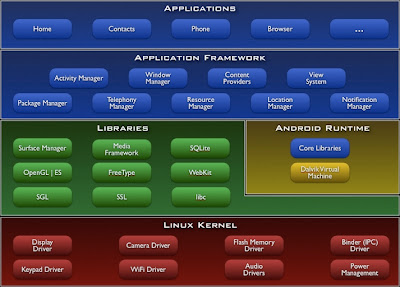

Comments